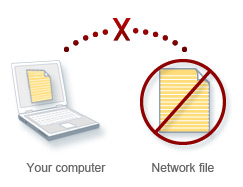 Have you ever been trying to move a file especially a large file from one host to another and the connection stalls, this is because scp is trying to get as much bandwidth as it can and it stalls somewhere, the fix to this is to limit the amount of bandwidth scp should use.
Have you ever been trying to move a file especially a large file from one host to another and the connection stalls, this is because scp is trying to get as much bandwidth as it can and it stalls somewhere, the fix to this is to limit the amount of bandwidth scp should use.
[user2@host2 ]$ scp -r user1@host1:/var/tmp/file1.tar.gz .
Are you sure you want to continue connecting (yes/no)? yes
user1@host1’s password:
file1.tar.gz 0% 2704KB 0.0KB/s – stalled –
Step 1:
Check for interface errors on both sides of the connection, if you have error it is most likely a duplex problem in my case i didn’t have interface errors
[user1@host1]$ netstat -in
Kernel Interface table
Iface MTU Met RX-OK RX-ERR RX-DRP RX-OVR TX-OK TX-ERR TX-DRP TX-OVR Flg
eth0 1500 0 243123485 0 0 0 226542235 0 0 0 BMRU
lo 16436 0 2693502 0 0 0 2693502 0 0 0 LRU
[user1@host1]$
[user2@host2 ~]$ netstat -in
Kernel Interface table
Iface MTU Met RX-OK RX-ERR RX-DRP RX-OVR TX-OK TX-ERR TX-DRP TX-OVR Flg
eth0 1500 0 2973515 0 0 0 3237434 0 0 0 BMRU
lo 16436 0 1968844 0 0 0 1968844 0 0 0 LRU
[user2@host2 ~]$
step2
Re-initate scp with a fixed bandwidth limit using the -l option in scp
[user2@host2]$ scp -l 81920 -r user1@host1:/var/tmp/file1.tar.gz .
Are you sure you want to continue connecting (yes/no)? yes
user1@host1’s password:
file1.tar.gz 10% 1313MB 9.7MB/s 19:33 ETA
And it is done!
Simon Peter
@clarsp
ugrocks!
